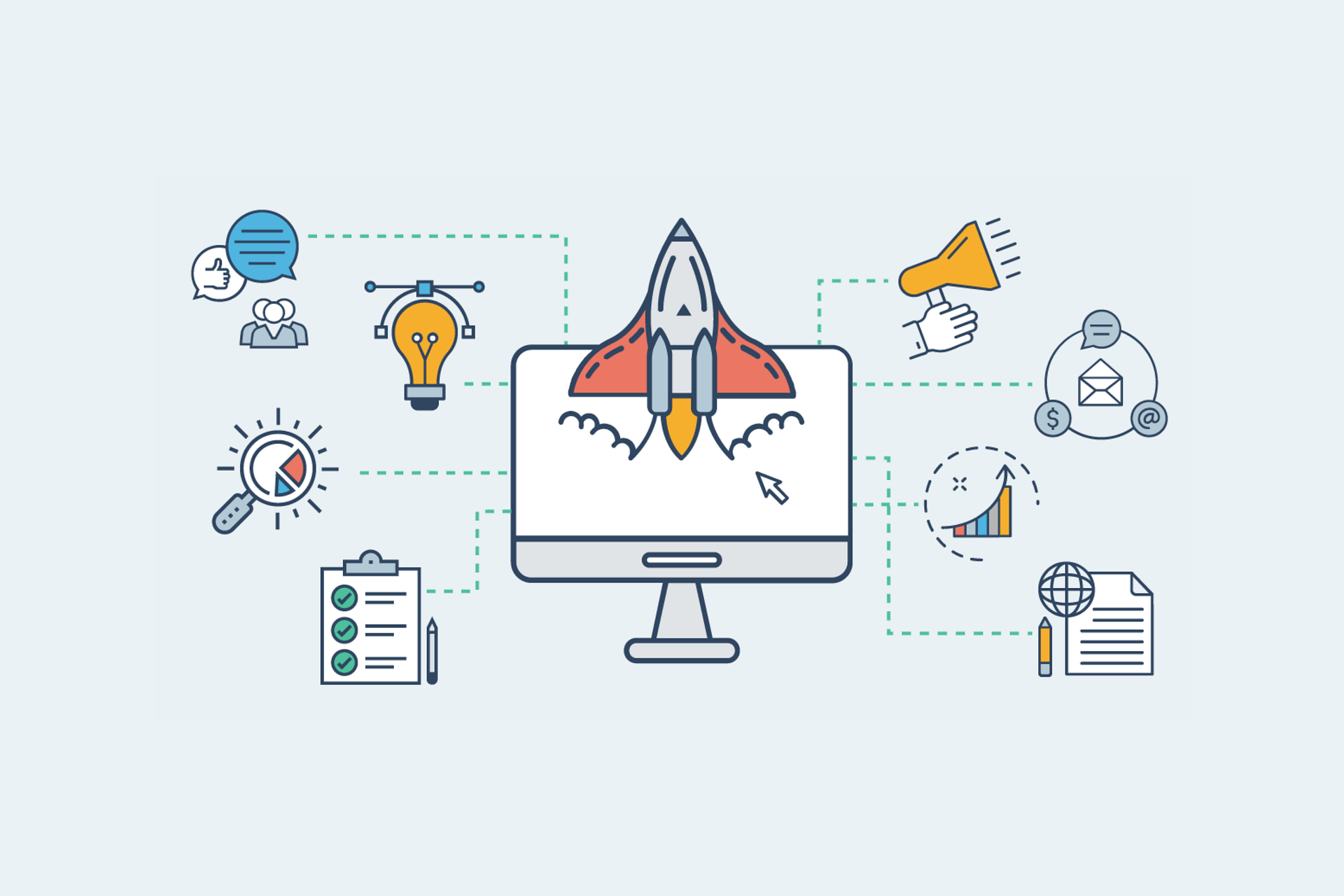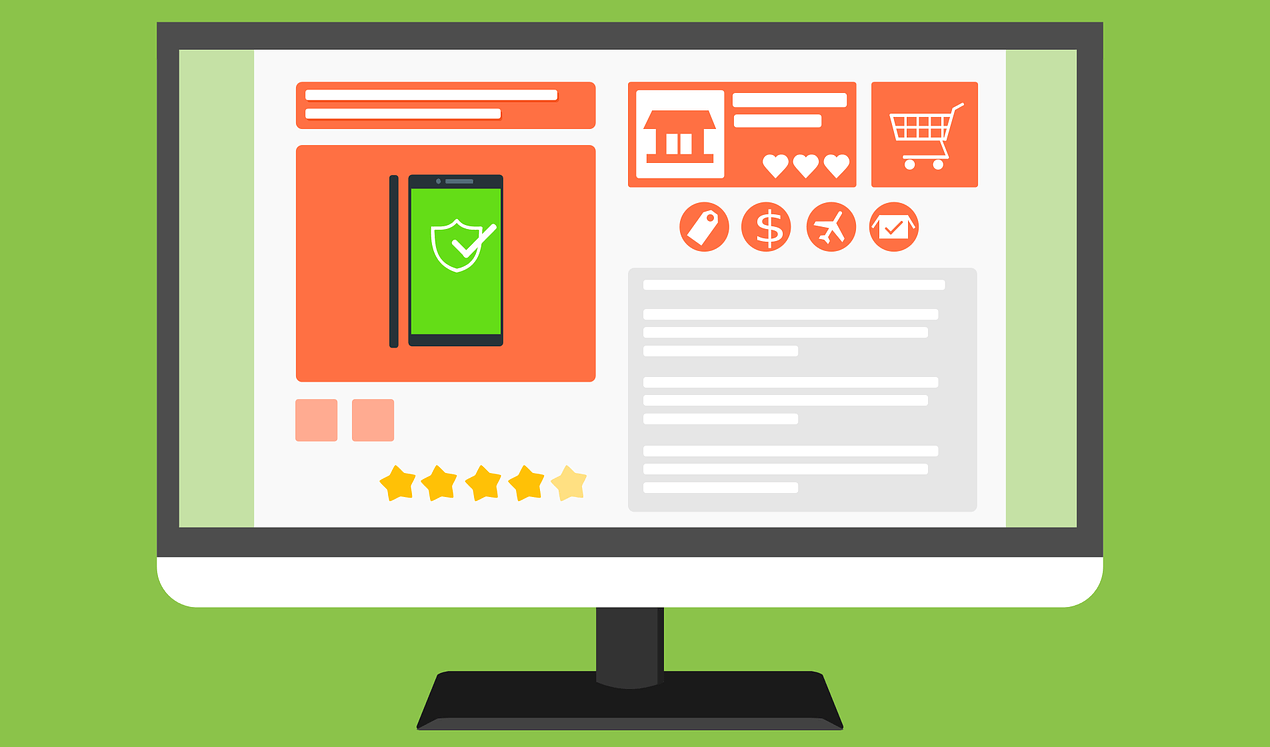5 Tips for using Google Ads Keyword Planner

Google Ads Keyword Planner is a tool that everyone should be using when researching which keywords to bid on. Bidding on the right keywords is crucial to getting your ad in front of the right customers, and this is your go-to resource! It’s easy to use and provides a lot of valuable insight. Google rolled out new Keyword Planner features earlier this year, and they are extremely beneficial in helping build more successful keyword lists and finding the best high-value keywords. Using this tool will set you up for a more successful Google Ads campaign!
1.Balance keywords by volume and bid – Be sure to use the top of bid low range and high range columns to make sure you’re including a mix a both inexpensive and higher cost keywords. You want to include more low-cost keywords, and be selective about choosing which high-cost keywords you include. Those are likely going to be the most desired keywords, so pick and choose which are most important to your business to spend money on. Also keep an eye on keyword volume and make sure to include both high and low-volume keywords. Obviously, high-volume keywords give you the potential for more clicks, but low-volume keywords may drive more relevant people to your site because they are longer and more specific. Make sure you put in your specific location target so you are getting the most accurate volume and bid number for your specific geo-target.
2.Use negative keywords – A new feature in keyword planner allows you to exclude keywords for something you don’t offer. After you have entered your keywords you will see an option to ‘add filter.’ Chose ‘keyword’ and then change the drop down to ‘does not contain’ and type in your keyword. So, if you are building a keyword list for a plumbing company and want a keyword list that contains ‘water heaters’ but you don’t sell tankless, you could easily filter out any mention of tankless water heaters.
3.Take advantage of Google’s “broaden your search” feature – Another newish feature that you should be using in the keyword planner called ‘broaden your search’ lists keyword suggestions after you enter in your keywords in the search box. Directly under the search box once you’ve entered your keyword(s) you will see ‘broaden your search’ with keyword suggestions. This is a great way to expand your keyword list with suggestions given by Google. You can easily add them to your keyword searches simply by clicking on them.
4.Use the Refine Keywords column – This new feature is critical to refining your keyword list! Google lets you filter by brand or non-brand keywords, as well as other relevant options to get right to the core keywords that you want to focus on. There aren’t just brand and non-brand refining options. Going back to our water heater example, energy source and tank size would be a few additional options. So, if you don’t sell 60-gallon water heaters you just have to uncheck that keyword box and you won’t include any keywords in your list that mention that specific size.
5.Use the Grouped Ideas feature – This feature is in the ‘grouped ideas’ tab of keyword planner. It breaks keywords down by topic and gives you another helpful way to carve out your keyword list. It may even give you ideas of ad groups that you want to build out that you hadn’t thought of.
Contact us today if you want help managing your Google Ads campaigns. Our in-house team of Google Ads certified experts are here to help!